How to Create Polls on WhatsApp for Engaging Group Chats
Step-by-Step Guide:
1. Open the Group Chat:
Navigate to the group chat where you wish to create a poll.2. Access Poll Feature:
On Android, tap the paperclip icon. On iOS, select the "+" icon.3. Craft Your Poll:
In the "Question" field, enter your poll question.4. Add Poll Options:
Enter your poll options in the "Options" field. - Click and drag to adjust the order of your options.5. Publish the Poll:
Once you're satisfied with your poll, hit the "Send" button.Benefits of WhatsApp Polls:
WhatsApp polls provide several advantages for group chats:
- Quick and Easy: Create polls effortlessly within group conversations.
- Real-Time Feedback: Gather instant responses and track results in real-time.
- Increased Engagement: Polls encourage participation and foster discussions.
- Decision-Making: Use polls to gather opinions and facilitate group decisions.
- Fun and Interactive: Engage group members with polls for entertainment or ice-breakers.

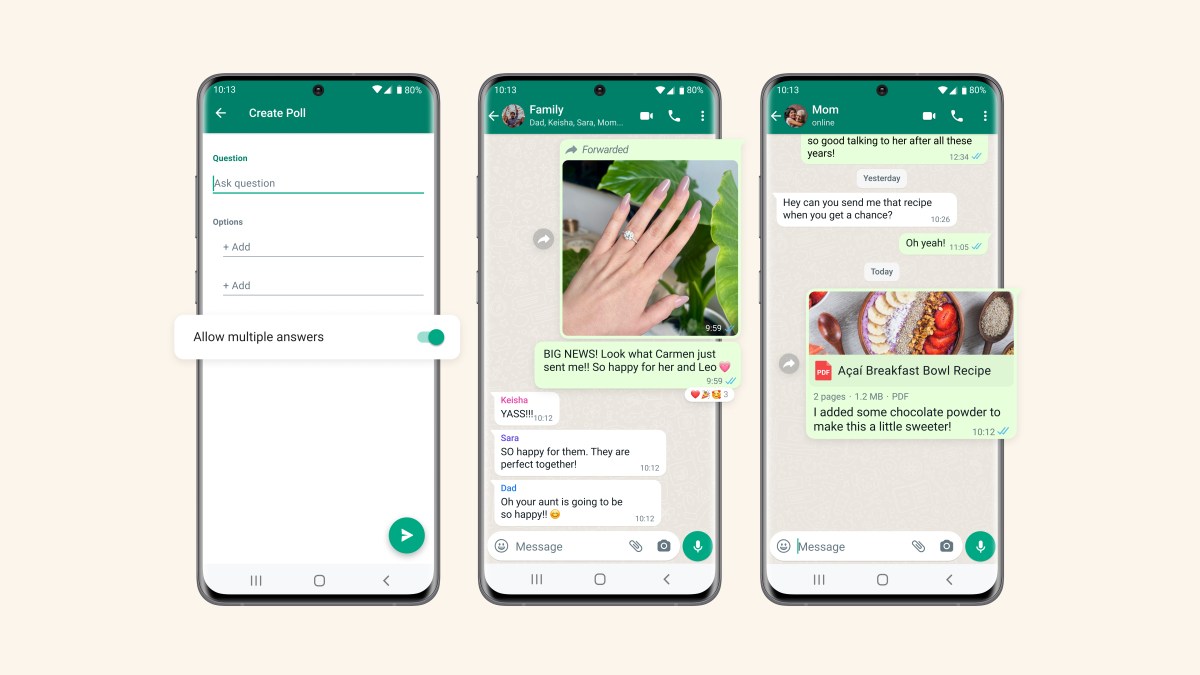
Comments